DAE's Animated Title
A downloadable tool
Buy Now$3.00 USD or more
Animated Title Screen - Version 1.0
RPG Maker MV Plugin
@DaedraTalos & @TwentyFree
Introduction
Animate your title screen by having it switch between multiple frames!
Screenshot
Features
This plugin lets you easily animate your title screen!
You have 2 choices to choose from, I suggest using the first if you have lots of frames:
- Set the prefix of the title images, the number of frames and the frame duration (in frames per second) for each!
Example: Prefix: "TitleScreen_", number of frames: 25, duration: 4
images: "TitleScreen_1", "TitleScreen_2", ..., "TitleScreen_25" - Specify the name and duration for each frame in a list
How To Use
- Copy the "DAE_AnimatedTitle.js" file into your project's /js/plugins/ folder.
- Activate the plugin by using the 'Plugin Manager'
- Read the short documentation (help file) and try it out yourself!
Credit: DaedraKyne (@DaedraTalos) and @TwentyFree
Terms
Free for any non-commercial game, by downloading the free demo.
For commercial games, you need to buy the paid itch.io version.
Updates
2020-07-11 - Version 1.0 - Released the plugin
| Status | Released |
| Category | Tool |
| Rating | Rated 5.0 out of 5 stars (1 total ratings) |
| Author | DaedraKyne |
Purchase
Buy Now$3.00 USD or more
In order to download this tool you must purchase it at or above the minimum price of $3 USD. You will get access to the following files:
DAE_AnimatedTitle_MV 4.3 kB
DAE_AnimatedTitle_MZ.js 4.9 kB
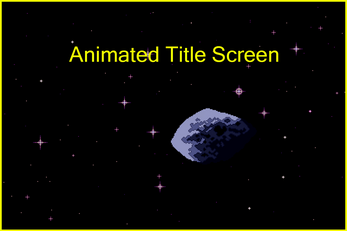
Comments
Log in with itch.io to leave a comment.
Not compatible with MZ, just saying.
As Noova and Abra have already mentioned, this plugin absolutely does not work. If you feel it's something all of us are doing wrong, then I would recommend adding clearer instructions in both the JS file itself and by making a tutorial video on how it should be used.
it doesnt work, at all. just doesnt do anything, no errors, no bugs just nothing. instruction doesnt say anything. is it because it's a free version?
nvm it's because i had an old version of MV:)
Works great! Thanks for making this resource. :)
Hey! i have a problem with the plugin! It could also be me, but i try to set up the images in the list with the duration. But it doesn't seem to work?? I don't know what i am doing wrong and the help note doesn't say much to help ^^;; I also tried to download the demo to see if it had a explanation there but i didn't see any. Is it something i need to set up? like make title screen to none, add text? etc?
Just a question you have demos for MZ and MV, does this mean this same plugin works with both engines?
Yup! The plugin has both demo and commercial versions for MZ and MV. Keep in mind though that the MV version won't work with MZ and vice-versa, so make sure you use the right version for your engine ^^
(The paid versions get unlocked together, meaning that you own both the MZ and MV version once you buy one of them, and can download either one at any time)
Oh hiya! Ok very nice! and I am sure I will buy it but just one more question, how many images can I basically blend in together as a background? I mean is it several and is there a maximum lenght to how long I can make the intro menu thing ?? thank you!
Heya! No worries there, there aren't any fixed limits ^^
Hi I must say I bought and downloaded the plugins but I did not see any helpfile at all, only the plugins were downloaded... they were both "javascript" files
Hey, srry if this reply is very late but I saw no answer yet so.
The javascript files need to be placed inside your rpg maker directory (YourGameName/js/plugins
Then you can set it up inside the plugin editor like any other plugin would.